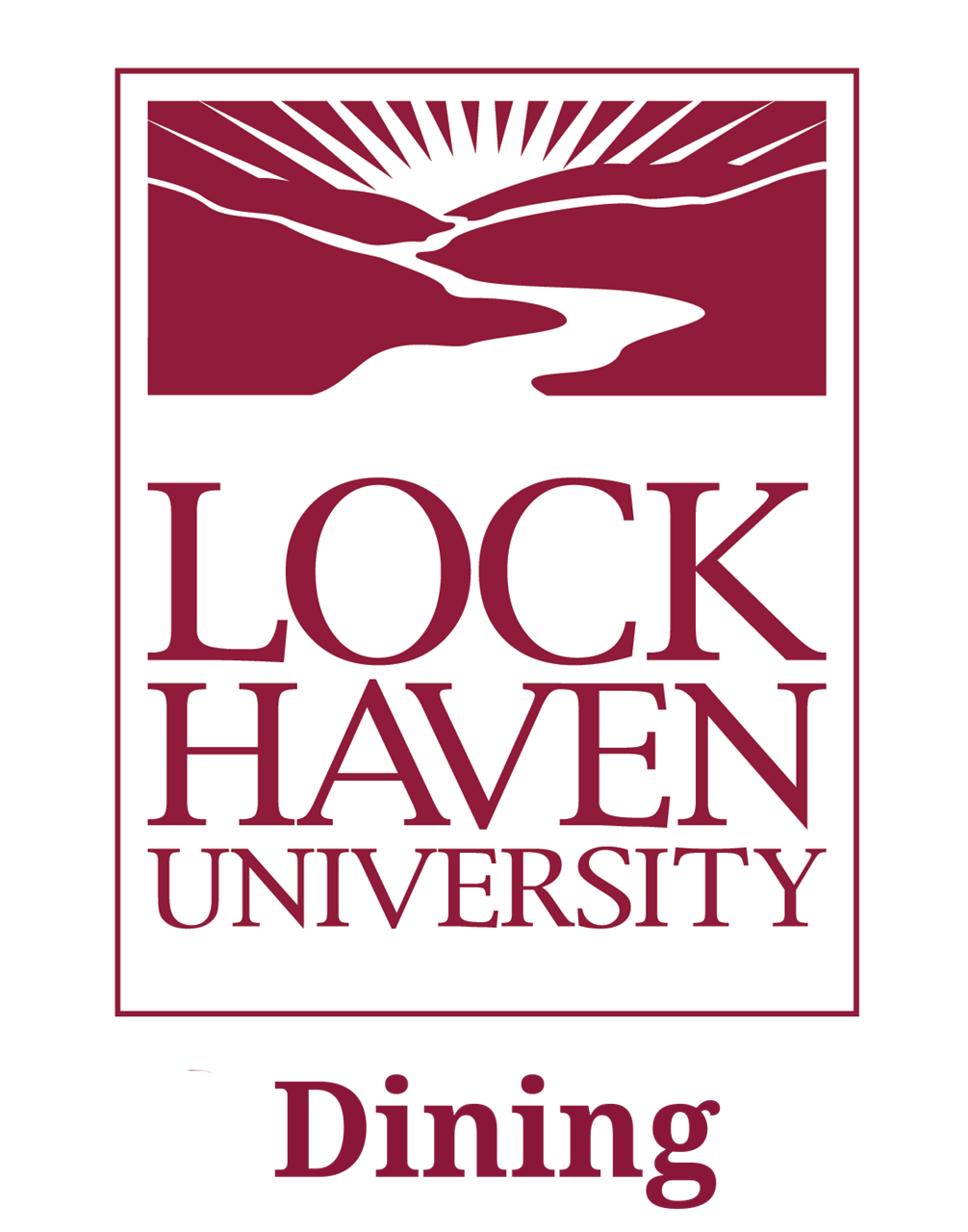Bonus Bucks: Special Offer
$25.00
-
Offer ends March 9
-
Get $15 free for every $100 you add!
-
Funds will be applied within 72 hours of purchase.
1. Log in to MyHousing Self-Service using your Lock Haven username and password.
2. From the MyHousing Self-Service home screen, click on the three horizontal lines to expand the navigation menu.
3. Click "Your Meal Plan" in the navigation menu.
4. Click "Dining Plans".
5. Click the down arrow next to "Purchased Meal Plans" and select the current semester from the drop down menu. If the student already signed up for a meal plan for the current semester, it will appear below. If they do not have a meal plan, the message "You have no current dining plans" will be displayed.
6. Click the down arrow next to "Purchase Flex Dollars" and click the "Add Points" button.
7. Change "Point Type" to "Flex Dollars", which is the only choice in the dropdown menu.
8. In the "Number of Points" field, type in the dollar amount of FLEX you would like to purchase and click the Add button. Please note, $25.00 is the minimum amount of FLEX that must be purchased at any given time.
9. The cost of the purchase then will be applied to your student account.